Analyze, Visualize, and Share Your Data with the Power of Microsoft BI
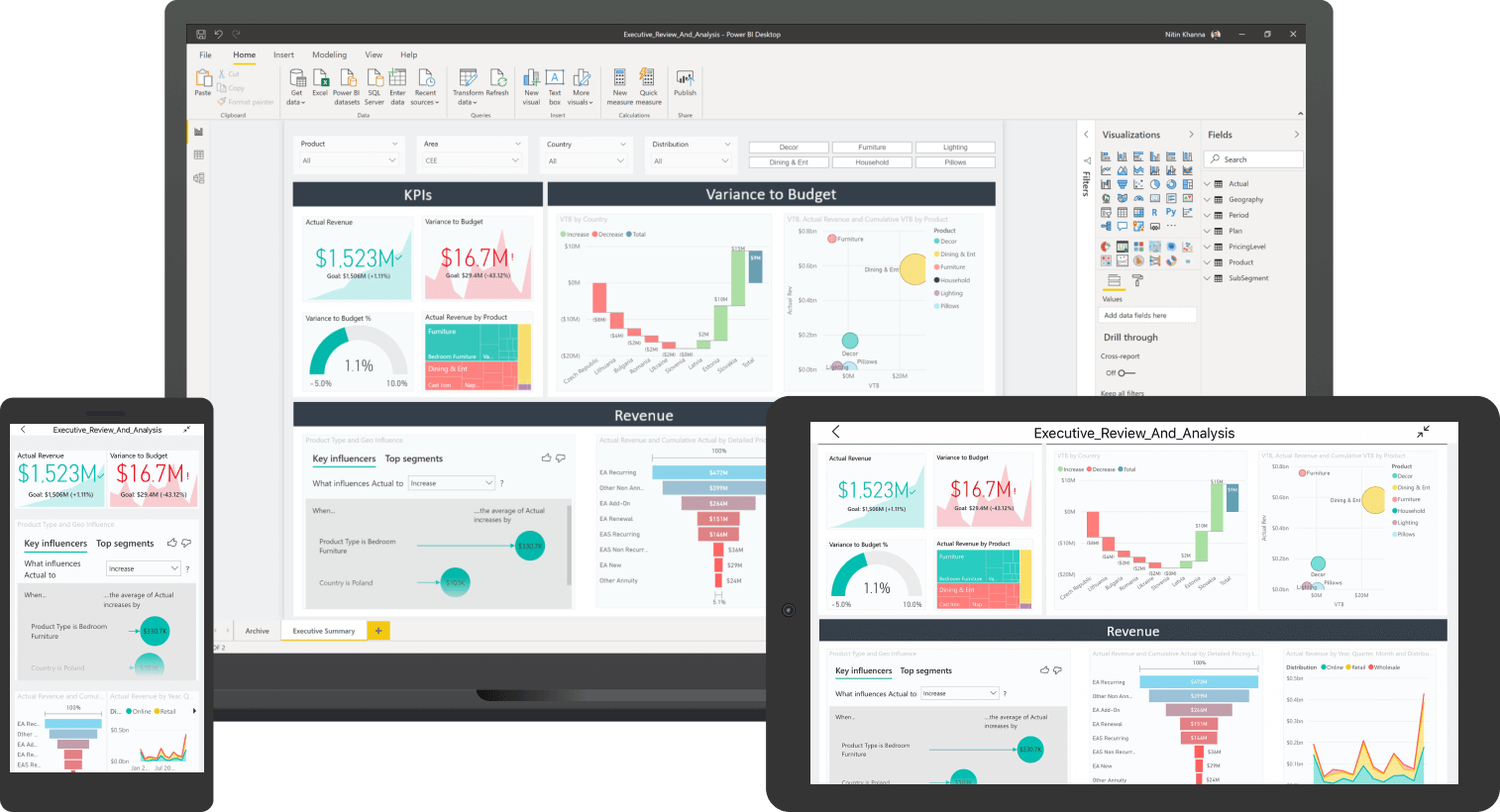
Data has always been a crucial element in how organizations conduct their business. It informs decision-making, drives innovation, and helps companies target new markets. However, in the ever-evolving digital world, the volume of data organizations must manage can often be overwhelming.
What if you could store this data in an easy-to-use analytics solution and leverage it to create reports, custom dashboards, and interactive visualizations? That’s exactly what Microsoft Power BI offers to its clients.
The cloud and desktop-based service offers data warehousing capabilities tailored to your needs, featuring data preparation, interactive dashboards, customizable visualizations, and data discovery—all included in the package. This could be the difference between staying ahead of the competition or falling behind—here’s why Microsoft Power BI is a smart choice for your business.
Machine learning is at the core of Microsoft Power BI, allowing it to analyze vast amounts of data and identify significant patterns. Users can then examine these patterns to conduct A/B tests for potential business improvements. The ability to generate such forecasts helps organizations make more informed decisions and prepare effectively to meet future demands and even penetrate new markets.

While Microsoft’s standard suite offers basic reporting and analysis tools through Excel, it lacks the capabilities to drive significant business results. In contrast, Power BI is tailored for detailed reporting and in-depth analysis. Instead of relying on generic spreadsheets for your vital business data, you can craft visually appealing reports that provide richer insights into your operations, ultimately enhancing decision-making. These analytics transcend industry boundaries, empowering data-driven decisions in sectors ranging from education to non-profit organizations seeking better data insights.
Utilizing machine learning in Business Intelligence (BI) empowers users to analyze data effectively, enabling them to track crucial trends and make intelligent predictions for the future. By leveraging advanced analytics, businesses can gain valuable insights that drive informed decision-making and foster growth.
By living in the cloud, you can enjoy the benefits of Power BI’s ever-evolving algorithms and robust business intelligence capabilities. This ensures you always have access to the latest features and enhancements, empowering your data analysis and decision-making processes.
Set Up Dedicated KPI Alerts to Keep Your Team Focused on Key Metrics
Power BI seamlessly integrates with a wide range of business management solutions, including Microsoft 365, SharePoint, and Dynamics 365, as well as popular non-Microsoft tools like Salesforce, Google Analytics, and Hadoop. This connectivity allows for comprehensive data analysis and insights.
Whereas other platforms struggle and sluggishly process large amounts of data, Power BI thrives on your business’s huge datasets.
Make your data sing with pre-made and custom-designed templates for reporting and insights.
Many users struggle to grapple with anything beyond data entry for Excel, whereas Power BI is an intuitive and navigable solution that’s accessible to all tech skill levels.
Keep your data protected in the cloud, on-premises or both with Power BI’s end-to-end data security.
Microsoft Designed Power BI for All Business Types, from Freelancers to Multinationals. There Are Several Versions of Power BI Based on Your Budget, Needs, and Deployment Mode (On-Premises or Cloud
This is the Complete Version of Power BI, Hosted on Microsoft Azure Cloud. With Power BI Azure, You Can Choose Between Power BI Pro, Billed Per User, Offering Access to All Advanced Features of the Platform and the Ability to Share Your Reports. If You Are a Large Enterprise, Power BI Premium May Be More Cost-Effective, as Licenses Are Based on a Tiered System. (Learn More in the Article ‘Choose Your Azure Power BI: Desktop, Pro, or Premium’).
This is the Free Version of Power BI, Perfect for Small Businesses with Limited Budgets Needing Basic Features. The Main Disadvantage is That You Only Have 10 GB of Cloud Storage, with a 1 GB Upload Limit at a Time. You Also Cannot Share Your Reports with Other Users, and Any Report You Publish Online Will Be Made Public, Which Could Be a Concern for Businesses Handling Sensitive Data.
The Native MS BI App, Power BI Mobile, Allows You to Access All Your Dashboards and Reports on the Go, Whether Your Data is Stored in the Cloud or On-Premises. You Can Set Up Push Notifications, Create Reports, Perform Queries, and Receive Alerts Directly on Your Mobile Device. Power BI Mobile is Available on Windows, Android, and iOS Devices.
This is the ‘White Label’ Version of Power BI. It’s a Solution That Allows Independent Software Vendors to Deploy Power BI Features Within Their Own Applications, Instead of Having to Create and Customize Their Own Reporting Features. It Operates on a Pay-Per-Use Model and Serves as a Smart Tool for Developers Looking to Streamline the Go-to-Market Process for Their Applications.
For Organizations Needing a Dedicated Solution to Keep Their Sensitive Data and Reports on Their Own Servers, Power BI Report Server is an On-Premises Version That Ensures Everything Remains Secure Internally. It’s an Excellent Choice for Businesses That Must Comply with Specific Data Protection Laws and Regulations Based on Their Industry or Geographic Location. (Learn More in the Article ‘MS Power BI Report Server’).
No, the Primary Goal of Microsoft Power BI is to Provide Non-Technical Users with the Tools They Need to Perform Tasks Previously Reserved for IT Teams or Technical Specialists. This Means That Anyone Connecting to Power BI Can Use This User-Friendly Solution to Gain Insights from Business Data Without Prior Programming Knowledge.
As an Easy-to-Use Business Intelligence Solution, MS BI is Valuable for All Types of Individuals Working in Businesses Across Various Industries. From Companies with Large Amounts of Data to Store and Analyze to Small Businesses That Simply Need a Tool to Visualize Their Reports, Power BI is the Ideal Platform.
It Depends on How You Plan to Use MS BI. For Simple Tasks Like Creating Reports and Dashboards, as Well as Using Pre-Built Templates for Data Distribution, Most People Will Find It Easy, as Power BI is a User-Friendly Platform. For Example, the Drag-and-Drop Feature is Used to Create Visualizations and Reports. However, for More Complex Tasks, Such as Those Involving Data Lakes, Additional Technical Knowledge May Be Required.
While Microsoft Excel is Useful for Simple Data Organization and Basic Analysis in Its Spreadsheet System, Power BI is a Powerful Data Visualization Tool Offering Customization and Interactivity. Power BI is a Faster Data Processor, Capable of Handling Larger Volumes of Data and Processing Big Data, Which Excel Cannot Do. In Summary, Power BI is a More Robust and Efficient Enterprise Data Solution.
Subscribe to receive updates about our services
© 2024 All rights reserved. Legal notices, Privacy policy.